How to use chatbots to answer FAQs ?
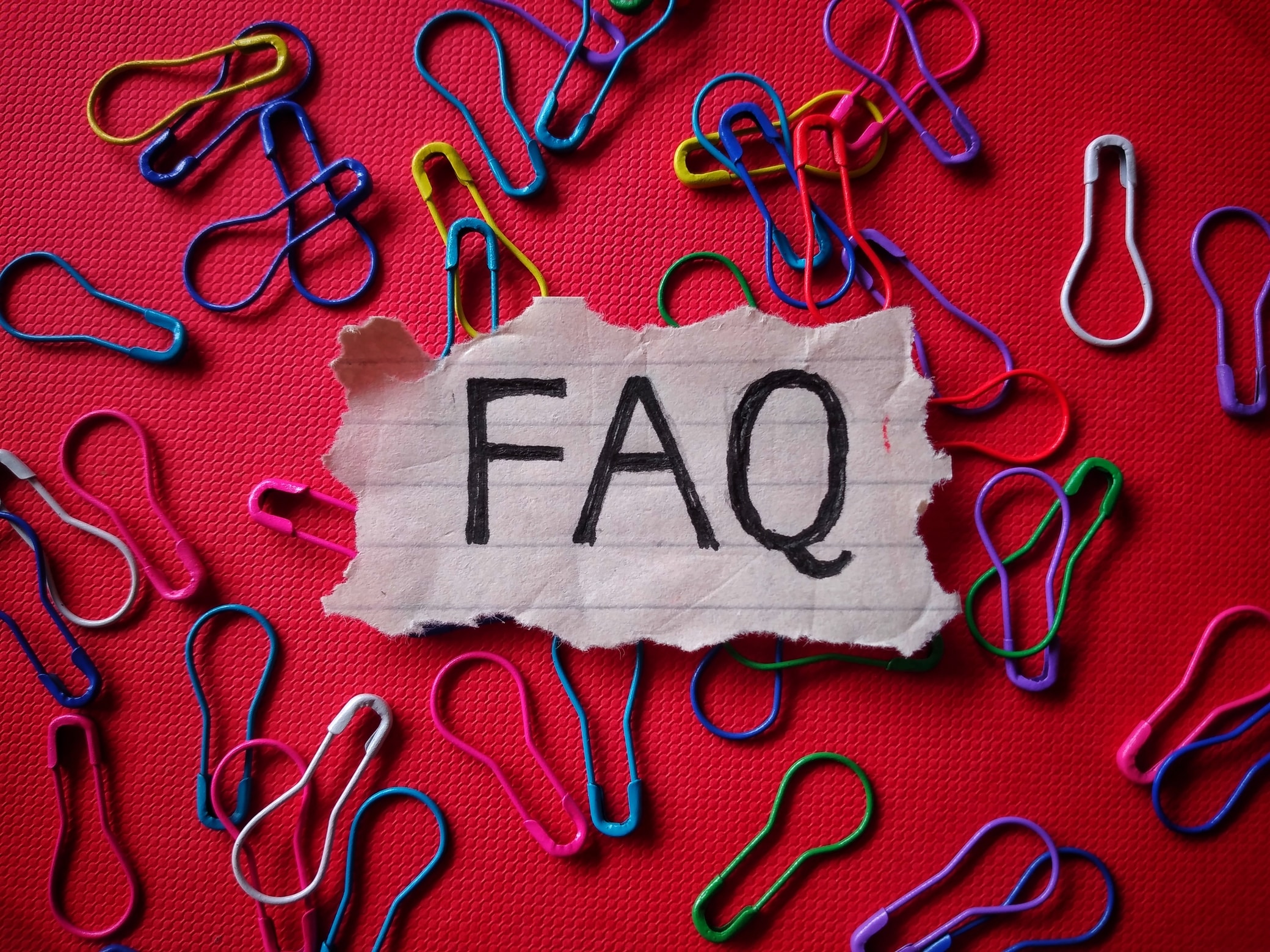
On a website, having a list of FAQs is a necessity these days. Providing such a section is a good solution to answer all of customers' questions without the need for email or telephone contact. Depending on the type of topic you address on your site, centralizing a source of information to answer common questions can be demanding in human resources. To avoid putting many employees to this task, adopting an FAQ chatbot is essential. Discover through this article how you can use them to satisfy the information needs of your prospects and customers.
What is an FAQ chatbot?
An FAQ chatbot is a specific type of chatbot designed to answer common customer questions. They usually use pre-programmed scripts or artificial intelligence techniques to analyze user questions and provide accurate and relevant answers.
En parallèle : How can MyImageGPT simplify the design of training materials ?
Like https://www.mychatbotgpt.com/, this type of tool is valuable for automating customer support and improving the user experience. The questions they answer can be on a variety of topics. This can range from product and service information to company policies to return procedures. If you haven't yet integrated it into your marketing strategy, adopt it without further delay.
Types of Chatbots FAQ
Now that you know what an FAQ bot is, it’s time to take a look at the different categories that exist. Knowing this is important since you need to make sure you choose the right one when adopting it for your site. So far, there are two main categories of FAQ chatbot.
Lire également : How can technology address water scarcity challenges?
The first category is rule-based chatbots. These work by using pre-programmed scripts to answer user questions. Each question is associated with a specific answer in the chatbot's database, and the chatbot selects the appropriate answer based on the keywords detected in the user's question.
The second category concerns chatbots based on conversational artificial intelligence. These use machine learning techniques to understand natural language and interact more flexibly with users. Unlike the first category of bot, AI-powered chatbots are capable of learning and adapting to new situations. This allows them to provide more personalized and accurate answers to user questions.
What are the advantages of using it for your FAQ?
You can choose not to integrate an FAQ chatbot into your site. That said, adopting one of these tools has many advantages.
Answer questions quickly
FAQ chatbots can answer user questions instantly, providing a smooth and delay-free user experience. This makes it possible to quickly satisfy customers' information needs. This way, you are guaranteed to improve their satisfaction and loyalty to your brand.
Manage an infinite number of conversations
Autoresponse tools are also capable of handling a large volume of simultaneous conversations. This guarantees Internet users constant and rapid assistance, regardless of the number of requests received.
Reduce customer support costs
Another benefit of using a chatbot is the reduction in human staff workload and costs associated with customer support. By adopting a bot, you will be able to free up human and financial resources for other tasks.
Also note that using a bot does not understand the quality of your customer service. Bots, especially AI-powered ones, make almost no mistakes and are constantly improving.
How to create an FAQ chatbot?
If you want to adopt a chatbot, you can adopt an existing model or create a personal bot. If you prefer the second option, it is important to have a strategic and thoughtful approach.
First, identify your target audience and then focus on their needs and preferences. Once you are clear on what your site visitors want, take that into account when setting the goals your bot should achieve.
At this level, it is advisable not to broaden the scope of application of the chatbot. Just limit it to the most frequently asked questions and the most common cases to ensure effectiveness and relevance. Then use a theme to group your FAQs. This makes navigation and access to information easier for users.
When preparing your sentences to train your bot, keep in mind that you need to use clear, concise, and easy-to-understand language. Avoid overly long or complex sentences that could mislead or frustrate users. When you finally get your bot, test it and submit it to your users. Then use their feedback to improve the tool's performance.
